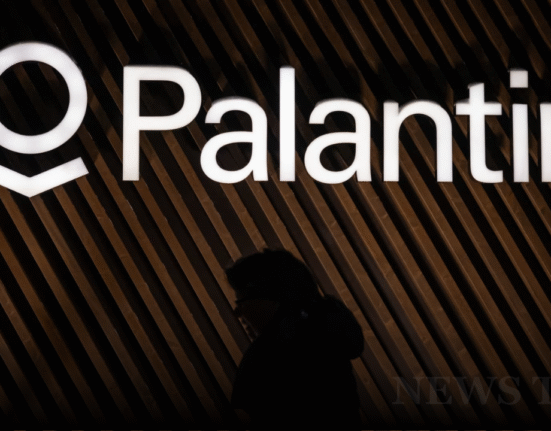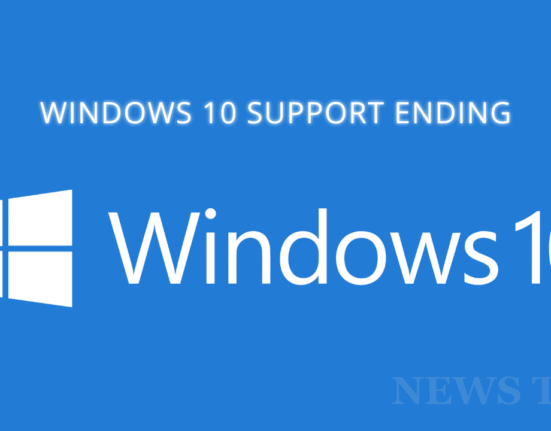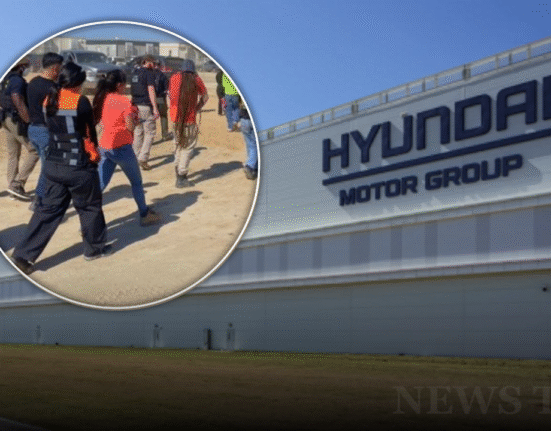If you’ve ever opened your Gmail inbox and thought, “Hmm, that looks suspicious” you’re probably right. Google account attacks are rising at an alarming rate, and the company itself has confirmed that hackers are using increasingly sophisticated methods to trick users. Unlike the clumsy “Nigerian prince” emails of the past, today’s phishing scams are polished, AI-written, and terrifyingly convincing.
But don’t panic just yet — let’s break down what’s happening, how the attackers work, and most importantly, what you can do to protect yourself.
How Hackers Are Targeting Google Accounts
According to Google’s latest warnings:
- Almost 40% of successful intrusions now come from phishing attacks.
- AI-generated emails are replacing the typo-filled scams of old.
- Fake login pages are pixel-perfect replicas of Google’s real sign-in page.
One particularly sneaky trick involves hijacking Google’s own systems — including its “no-reply” addresses and security alerts. This makes fraudulent emails look even more legitimate, giving hackers a dangerous edge.
Example: The Fake Voicemail Scam
A Reddit user, anuraggawande, recently shared how a seemingly harmless “New Voicemail Notification” email tricked many people.
Here’s how the scam unfolded:
- The email contained a big “Listen to Voicemail” button.
- Clicking the button led to a site hosted on a legitimate Microsoft Dynamics domain (instantly boosting credibility).
- After solving a simple captcha, the page redirected to a fake Gmail login form.
- The page was a pixel-perfect clone of the real accounts.google.com login.
If entered, those credentials went straight into the hands of attackers.
Why Gmail Accounts Are So Valuable
Your Google account isn’t just an email address — it’s the master key to your digital life. With one stolen password, hackers can access:
- Gmail (of course)
- Google Drive documents
- Google Photos memories
- Google Pay and financial info
- Third-party apps that use Google sign-in
In other words: lose your Gmail login, and you could lose everything.
5 Ways to Protect Your Google Account
1. Never Click Login Links From Emails
Always type accounts.google.com into your browser or use the official app.
2. Use Two-Factor Authentication (But Not SMS)
Google recommends non-SMS methods like authenticator apps or hardware keys, which are harder to intercept.
3. Switch to Passkeys
Passkeys are the future of secure login. Unlike passwords, they’re tied to your device and can’t be stolen by phishing sites.
4. Double-Check Sender Addresses
Even if an email looks professional, hover over the sender’s address. Spoofed emails often have strange domain names.
5. Stay Updated
Hackers adapt quickly. Following security blogs (like Google’s Security Blog) helps you stay ahead.
Why AI Makes Attacks Worse
AI isn’t just powering helpful tools like ChatGPT or Google Gemini — it’s also being weaponized by bad actors. Instead of sloppy spelling mistakes, phishing emails are now grammatically correct, contextually accurate, and even emotionally persuasive.
As one cybersecurity expert put it:
“AI has taken phishing from a laughable nuisance to a legitimate danger. It’s no longer easy to spot.”
Google’s confirmation of rising attacks is a wake-up call for anyone with a Gmail account (read: nearly everyone). The threats are getting smarter, but so can we. With passkeys, two-factor authentication, and a little bit of skepticism, you can keep your account safe.