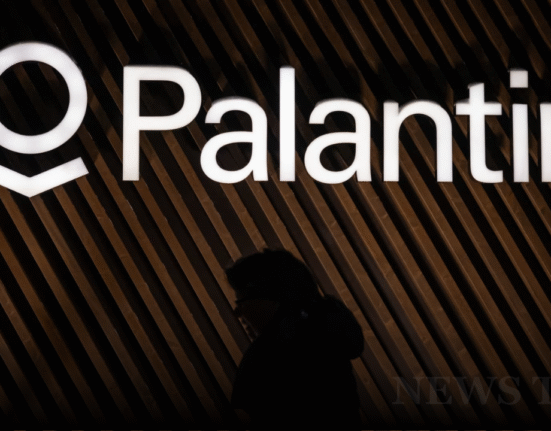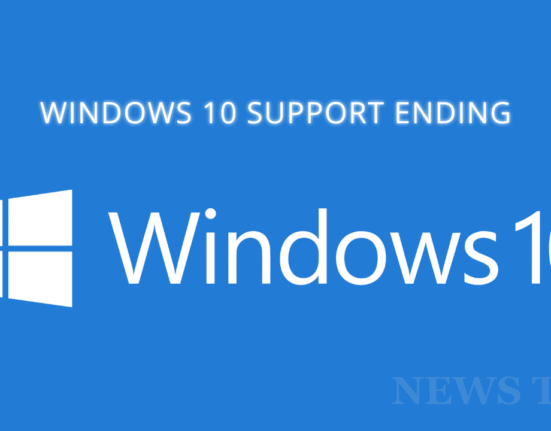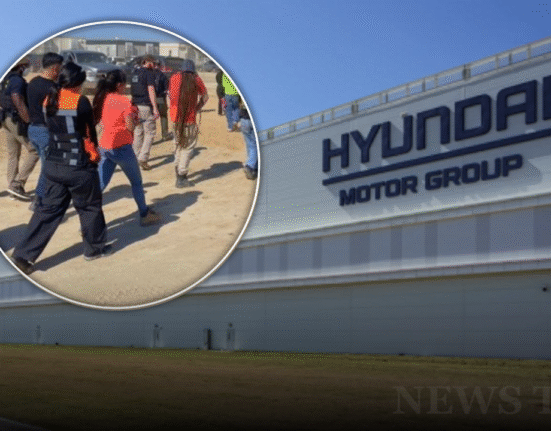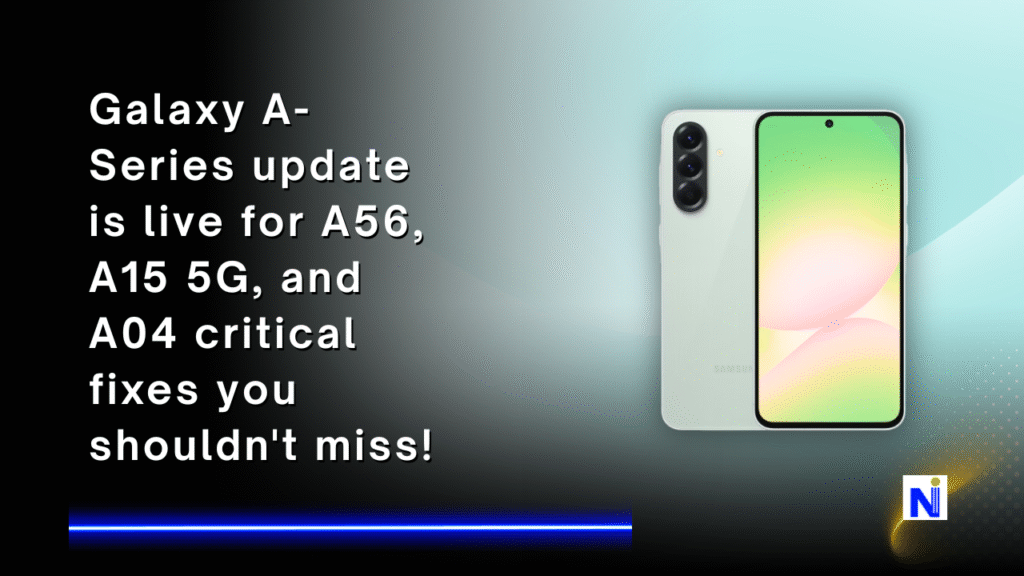
Samsung Galaxy A-Series July Update Brings Major Security Fixes: Why You Should Install It Now
If you own a Galaxy A-series phone, now’s the time to plug it in, connect to Wi-Fi, and hit that update button. Samsung has begun rolling out its July 2025 security update to select A-series models, specifically the Galaxy A56, Galaxy A15 5G, and Galaxy A04. While this might not be the flashy One UI 8 update many were hoping for, the fixes in this patch are anything but minor — they’re critical to keeping your device safe.
Let’s break down what’s new, what’s fixed, and why updating now is the smartest move you can make for your phone.
📱 Devices Getting the July Update
Samsung is currently pushing the July security patch to the following Galaxy A-series smartphones:
| Device | Firmware Version |
|---|---|
| Galaxy A56 | A566BXXS5AYFB |
| Galaxy A15 5G | A155MUBS7CYF1 |
| Galaxy A04 | A045FXXS7BEYF5 |
The update is rolling out region by region, so if you haven’t seen the notification yet, it’s likely coming soon.
🔒 What Does the July Security Patch Fix?
Samsung has targeted several serious vulnerabilities in this update. Among the most notable is CVE-2025-47202, a high-rated security flaw impacting Android’s core system. But that’s not all — the patch also fixes vulnerabilities specific to Samsung’s own ecosystem.
Key Fixes in the Update:
- KnoxVault Memory Exploit
- A flaw allowed privileged local attackers to write out-of-bounds memory.
- Samsung added proper input validation to resolve this.
- SystemUI Exploit on Galaxy Watch
- Attackers could improperly power off the device via a flawed intent verification system.
- Fixed with enhanced access controls.
- Samsung Account Exploit
- Hackers could potentially gain access to user phone numbers through SamsungAccount on Galaxy Watch.
- Patch now ensures better permission handling.
“We take security very seriously. Our July patch is part of our ongoing commitment to user privacy and data safety,” a Samsung spokesperson noted during the rollout.
⚙️ How to Update Your Galaxy A Device
Updating is quick and simple:
- Go to Settings
- Tap on Software Update
- Hit Download and Install
Make sure your device has at least 50% battery and a stable Wi-Fi connection.
Pro Tip: Back up your phone before installing any update, just in case.
🛡️ Why This Update Matters (Even If It’s Not One UI 8)
Sure, everyone’s talking about the flashy Galaxy Z Flip 7 and Z Fold 7 with their next-gen displays and advanced multitasking. But for everyday users on A-series devices, security is just as important as new features.
Here’s why you shouldn’t wait:
- Protects Against Exploits: Fixes high-level vulnerabilities that could be used to steal your data.
- Improves Stability: Even if not mentioned in the changelog, updates often include behind-the-scenes improvements.
- Ensures Compatibility: Keeps your phone compatible with future apps and services.
Not the Feature Update, But Still Essential
Samsung’s One UI 8 might still be on the horizon, but skipping this update leaves your device open to threats. It’s a no-brainer.
🔍 What the Experts Say
According to SamMobile, the security flaw CVE-2025-47202 was particularly serious and could impact system-level processes. Meanwhile, Android security forums flagged the KnoxVault vulnerability as a major issue that could have been exploited by malware apps with elevated privileges.
Cybersecurity analyst Carla Mendes explains:
“The KnoxVault vulnerability alone could’ve allowed attackers with root access to write outside their boundaries—essentially giving them free reign over your device memory.”
Scary? Yes. Avoidable? Absolutely, with this patch.
📈 Samsung’s Update Policy: A Quick Recap
Samsung has significantly improved its software support policy in recent years.
| Device Tier | Security Update Frequency |
| Flagship (S/Z Series) | Monthly |
| Mid-range (A Series) | Quarterly or Monthly |
| Entry-level (M Series) | Biannual |
Galaxy A56 and A15 5G both fall under the mid-range bracket and benefit from quarterly security updates — though critical patches like this one may be pushed out sooner.
🧠 Tips to Maximize Phone Security
Besides updating, here are a few good habits to adopt:
- ✅ Enable biometric lock (fingerprint or face ID)
- ✅ Avoid installing apps from unknown sources
- ✅ Use a secure password manager
- ✅ Regularly back up your data
Don’t Delay This Update
This isn’t just another routine patch — it’s a critical fix that could save you from potential data breaches and malware attacks. Samsung Galaxy A-series users, especially those with the A56, A15 5G, or A04, should download the July update now.
Even if you were hoping for the latest One UI version, think of this patch as the armor your device needs before the big software upgrade arrives.