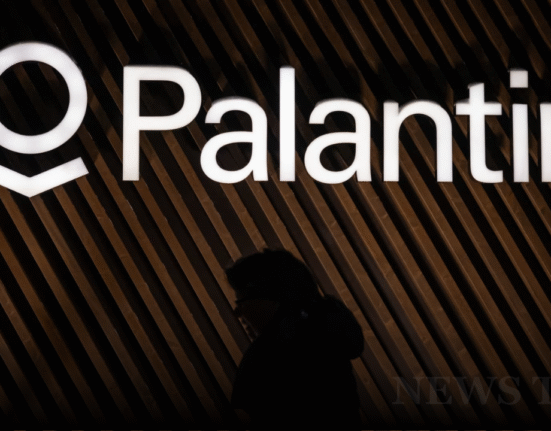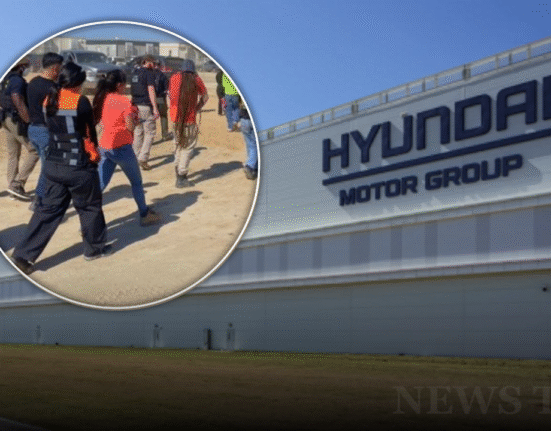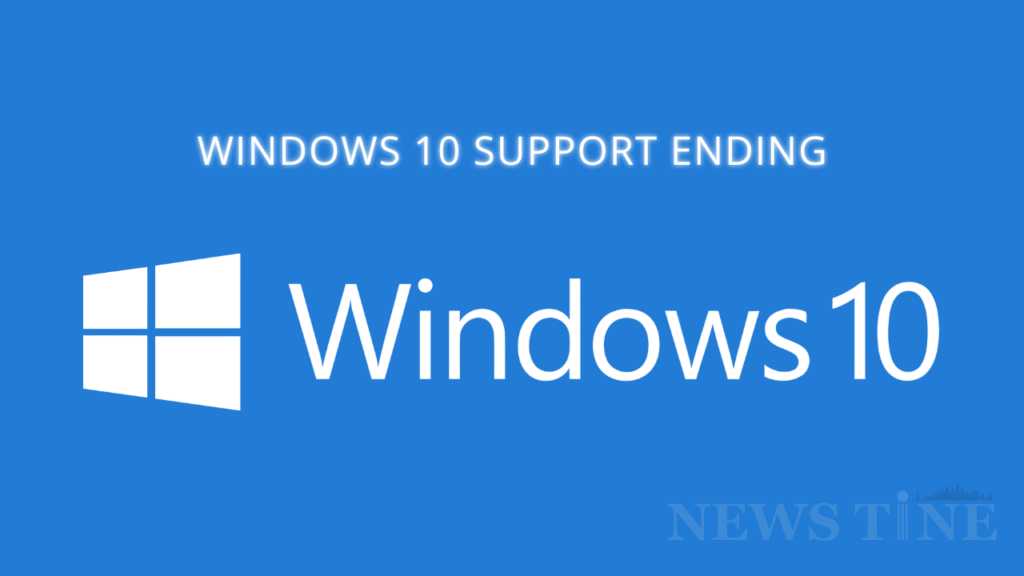
It’s official — the clock is ticking for millions of users still running Windows 10. On October 14, 2025, Microsoft will pull the plug on updates, security patches, and bug fixes for its decade-old operating system. For many of us who grew up with that familiar blue taskbar and the “Start” button that felt like home, this news might sting a little. Yes, Windows 10 support ending is more than a technical milestone it’s the end of an era.
So, what happens next? Should you upgrade, pay for extended updates, or cling to your current setup until the last possible moment? Let’s break it down.
What Does End of Support Really Mean?
When Microsoft says “end of support,” here’s what changes:
- No more security updates after October 14, 2025.
- No technical assistance or bug fixes.
- Increased vulnerability to cyber threats if you keep using Windows 10.
In plain terms: your PC won’t stop working overnight, but it will become riskier to use over time.
“The October 2025 monthly security update will be the last update available,” Microsoft confirmed in a statement.
Options for Windows 10 Users
Thankfully, Microsoft isn’t leaving users stranded. Here are the paths available:
1. Upgrade to Windows 11
- The simplest and most recommended option.
- Windows 11 adoption has already surpassed Windows 10, with 53% of PCs running it as of August 2025 (Statcounter).
- Bonus: Gamers on Steam are leading the shift, with 60.39% using Windows 11 versus 35% on Windows 10.
2. Enroll in the Extended Security Updates (ESU) Program
- Costs $30/year for home users or $61/year per device for enterprises.
- Free enrollment if you use Microsoft Rewards points or enable Windows Backup.
- Best for users who need more time before making the switch.
3. Move to Windows 365 (Cloud PCs)
- Access Windows 11 through the cloud.
- ESU included at no extra cost.
- Useful for businesses running multiple devices.
4. Switch to Long-Term Servicing Channel (LTSC) Editions
- Designed for specialized devices like medical or industrial equipment.
- Windows 10 Enterprise LTSC 2021 gets support until 2027, and LTSC 2019 until 2029.
Why Microsoft is Retiring Windows 10
Windows 10 was launched in 2015 with the promise of being the “last Windows.” But technology has moved on:
- Windows 11 introduced modern features like AI integration, Snap Layouts, and improved gaming performance.
- Microsoft wants to unify its ecosystem around Windows 11 and beyond (think Windows in the cloud).
- Maintaining old systems slows innovation.
It’s less about abandoning users and more about pushing forward. Still, that doesn’t make the transition easier for those with older machines.
Should You Upgrade Right Away?
It depends:
- If your device meets Windows 11 requirements → Upgrade now for better security.
- If your device doesn’t qualify → Consider ESU or cloud migration.
- If you run specialized software → LTSC might be your safest bet.
Pro tip: Always back up your files before making the jump. Microsoft even encourages users to enable Windows Backup during the process.
The reality is simple: with Windows 10 support ending in 30 days, users need to make a choice. Stick it out with ESU, embrace Windows 11, or explore LTSC and cloud options. While it may feel like saying goodbye to an old friend, moving on ensures your PC stays safe in today’s fast-changing digital world.